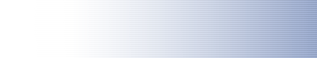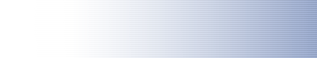| Product Features | Standard | Plus |
| Annual Subscription (US Dollars) | None | $24.95 USD/year |
| Product Fee (US Dollars) | $39.95 USD | $39.95 USD |
| Dynamic DNS Solution |
| Includes PlanetDNS Client - Our Dynamic DNS Client software that allows you to control your computer from anywhere on the Internet using an easy-to-remember Internet name. | |  |
| Dynamic IP - Access your computer anywhere with the included PlanetDNS Client software even if your computer has a dynamic IP address. | |  |
| Remote Computer Control |
| Use a regular web browser - Use any JAVA enabled web browser such as Internet Explorer, Opera, Mozilla, etc. to control your computer remotely. |  |  |
| Change color resolution on the fly - Easily change the colors used to display the remote desktop from 256 colors to 24-bit True Color. |  |  |
| Connection compression - Select different compression levels for DSL, Cable, LAN or Dialup connections. |  |  |
| Clipboard transfer - Transfer the clipboard contents easily to and from the remote computer. |  |  |
| Full screen capability - View the remote desktop in full screen mode. |  |  |
| File Transfer |
| Download and Upload - Easily download and upload files to and from the remote computer. |  |  |
| Supports local and removable drives - View the remote computer's local and removable media drives such as CD-ROM, Floppy, USB Drive, etc. |  |  |
| Security |
| Password authentication - Provide a password each time you want to control your computer remotely. |  |  |
| Intruder lockout - Automatically lockout intruders with excessive login failures. |  |  |
| Host policy - Allow only specific hosts to connect and control your computer remotely. |  |  |
| Detailed logging - All remote control connections are logged, including connecting host name, IP address, date and time. |  |  |
| Sharing |
| Share your desktop - You can have multiple remote users share your desktop simultaneously. |  |  |
| Guest invite - You can disable the remote keyboard and mouse if you want to invite guests you trust to login to your computer for demonstrations. |  |  |
| Support Center |
| HelpDesk Support - You can designate a computer to act as your support center for providing remote control assistance. |  |  |
| Connections, Routers and Firewalls |
| Multiple Computers behind a Router* - Remote control multiple computers behind a single router from the Internet. | |  |
| Supports DSL, Cable, Dial up, Wireless, LAN* Connections |  |  |
| Supports Routers* |  |  |
| Supports Firewalls* |  |  |
| PlanetRemote Viewer |
| Control using the PlanetRemote Viewer* - Use our free Viewer application as an alternative to using a web browser. |  |  |
| Station Locator - Automatically searches and lists available stations on your network that have PlanetRemote installed. |  |  |
| WAKE on LAN - Automatically wake up computers that are shutdown. |  |  |
| Support |
Free Technical Support - (Mon - Fri 8:00am - 6:00pm EST.) Toll Free (North America) 1-866-779-1518 option 2
E-mail Support: support@planetdns.net |  |  |
| Free Support Test Tools - Test your services using our Test your Server tool |  |  |