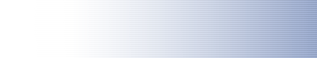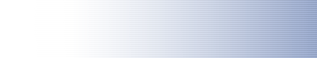|
 |
 |
 |
| Routers and Firewalls
|
Why do I need to configure my router and firewall?
|
By default, all routers and firewalls are configured to block all incoming connections to your computer from the Internet. The setting would prevent use of PlanetRemote, which monitors and provides remote user access to your computer through TCP ports 6600 and 6700 on your router and firewall. The solution is to selectively open the router and firewall ports used by PlanetRemote.
Routers
Your router needs to be configured to allow remote access to the PlanetRemote-enabled computer through TCP ports 6600 and 6700. The process of establishing the appropriate connections between the Internet and your PlanetRemote-enabled computer through your router is typically referred to as Port Forwarding (Linksys), or Virtual Servers (D-Link) and may be completed by using your router's control panel.
See Setting Up Your Router to Work with PlanetRemote for more details.
Firewalls
Your firewall needs to be configured to allow remote access to the PlanetRemote-enabled computer through TCP ports 6600 and 6700.
See Setting Up Your Router to Work with PlanetRemote for more details.
| Related Topics | | Setting up your router to work with PlanetRemote |  |  | HTML | | Setting up your firewall to work with PlanetRemote |  |  | HTML | | Ports used by PlanetRemote |  |  | HTML |
|
|
|